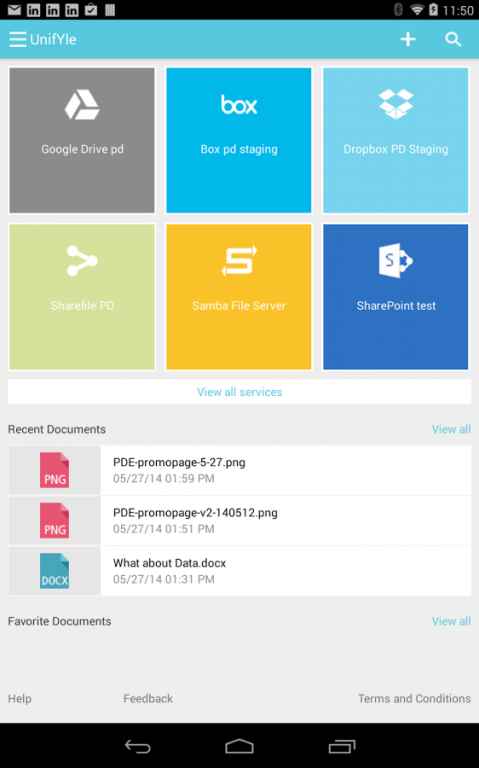Unifyle - XenApp file manager 1.0.52
Free Version
Publisher Description
With Unifyle employees can access all your corporate file stores (File servers, FTP, SharePoint etc.,) as well as cloud services like Box, Google Drive etc., from a single dashboard using any device.
Unifyle for Xen extends your XenApp resources by making it possible for employees pick files from any of the file stores mentioned above and edit files seamlessly using apps published on XenApp server.
This version also has full integration with Citrix XenMobile. You can now utilize all the security features that are part of XenMobile.
This app is well integrated with Citrix Receiver. Through the Citrix Receiver integration on Android you will be able to edit files seamlessly using applications published on XenApp server.
Unifyle's use cases:
1) Provide a cloud like solution right from your existing resources:
With Unifyle you will be able to provide all the cloud like features employees come to expect without moving content to the cloud. Security and Flexibility in one easy to implement solution. You can install and configure Unifyle within an hour or two.
Employees will be able to search, manage, share and edit files securely using mobile device or PC.
2) Enterprise file management built for mobile users:
Mobilize your enterprise documents using Unifyle. Users can securely search, manage, share and edit files distributed over enterprise file stores behind the firewall, as well as cloud based storage services like Box, Google Drive, OneDrive etc using their mobile devices or computers. integrates with MDM solutions from Symantec and Citrix utilizing industry standard security features.
3) Search, Manage, Share and Edit enterprise files Securely :
Unifyle is a secure on-premise enterprise file management service that helps users securely work with their documents from anywhere using any device. Employees can access all the documents stored in corporate file storage (File servers, SharePoint, FTP servers etc.,) from anywhere and edit or share files with ease.
4) Integrates tightly with corporate security:
Unifyle Completely secure on-premise solution that is integrated with LDAP and supports several MDM solutions you might have already rolled out making the entire solution very secure and avoids duplicate efforts.
Major value proposition of Unifyle includes:
1) Give users easy mobile access to internal file storage: Users can access, edit, share files from SharePoint, FTP and file servers. No need to move the files anywhere.
2) Mobile access to Sharepoint – users can access, edit and share Sharepoint files using mobile phones.
3) Converting internal file servers to a Dropbox model. No need to move the files to the cloud. You get cloud like features right from your file storage.
4) Search across all your file storage
5) Connect to your internal file storage to the cloud (if you are interested in adding cloud services like Box, Dropbox etc.,). Users can now manage all their content from a single dashboard.
6) Ability to pick a file from anywhere and edit it using apps published on XenApp
For integration with Symantec Sealed program please use the app "Unifyle-Symantec file manager"
About Unifyle - XenApp file manager
Unifyle - XenApp file manager is a free app for Android published in the PIMS & Calendars list of apps, part of Business.
The company that develops Unifyle - XenApp file manager is Primadesk. The latest version released by its developer is 1.0.52.
To install Unifyle - XenApp file manager on your Android device, just click the green Continue To App button above to start the installation process. The app is listed on our website since 2015-07-23 and was downloaded 18 times. We have already checked if the download link is safe, however for your own protection we recommend that you scan the downloaded app with your antivirus. Your antivirus may detect the Unifyle - XenApp file manager as malware as malware if the download link to com.primadesk.unifyle.xen is broken.
How to install Unifyle - XenApp file manager on your Android device:
- Click on the Continue To App button on our website. This will redirect you to Google Play.
- Once the Unifyle - XenApp file manager is shown in the Google Play listing of your Android device, you can start its download and installation. Tap on the Install button located below the search bar and to the right of the app icon.
- A pop-up window with the permissions required by Unifyle - XenApp file manager will be shown. Click on Accept to continue the process.
- Unifyle - XenApp file manager will be downloaded onto your device, displaying a progress. Once the download completes, the installation will start and you'll get a notification after the installation is finished.